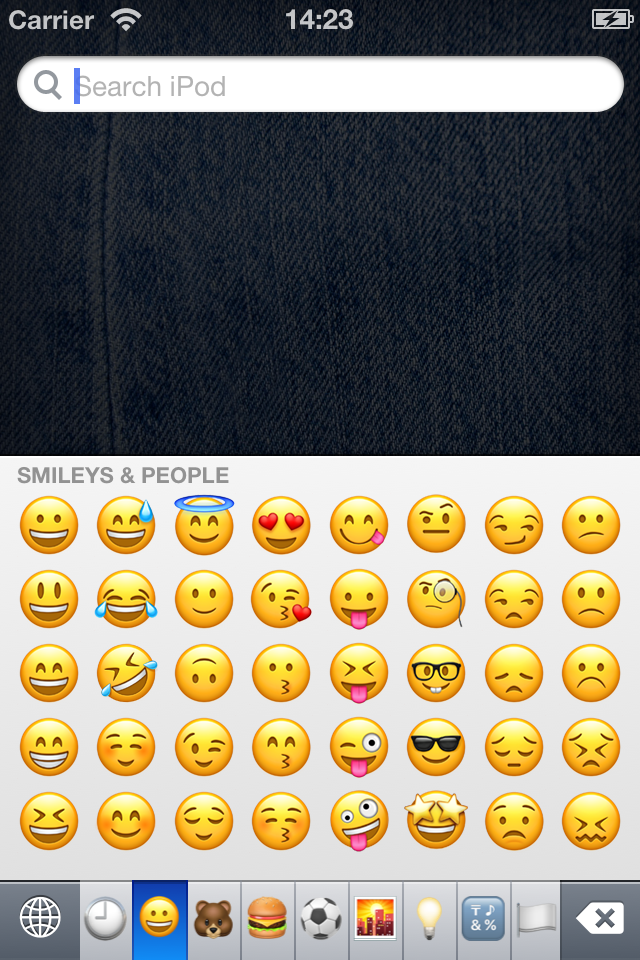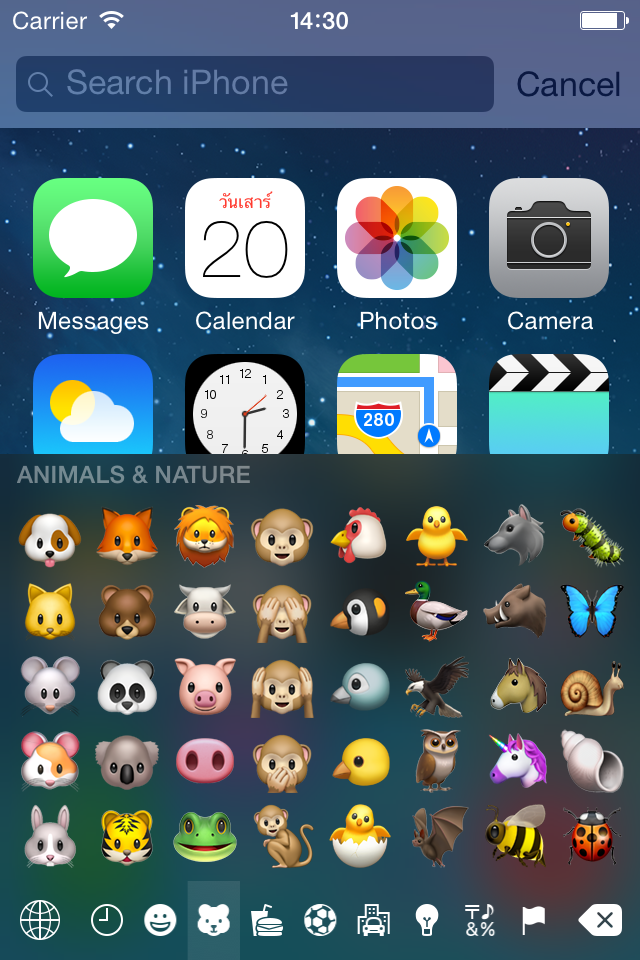EmojiPort
A set of open-source tweaks that enable latest emojis on your device, developed by PoomSmart.
What to theme your emojis? See EmojiFonts.
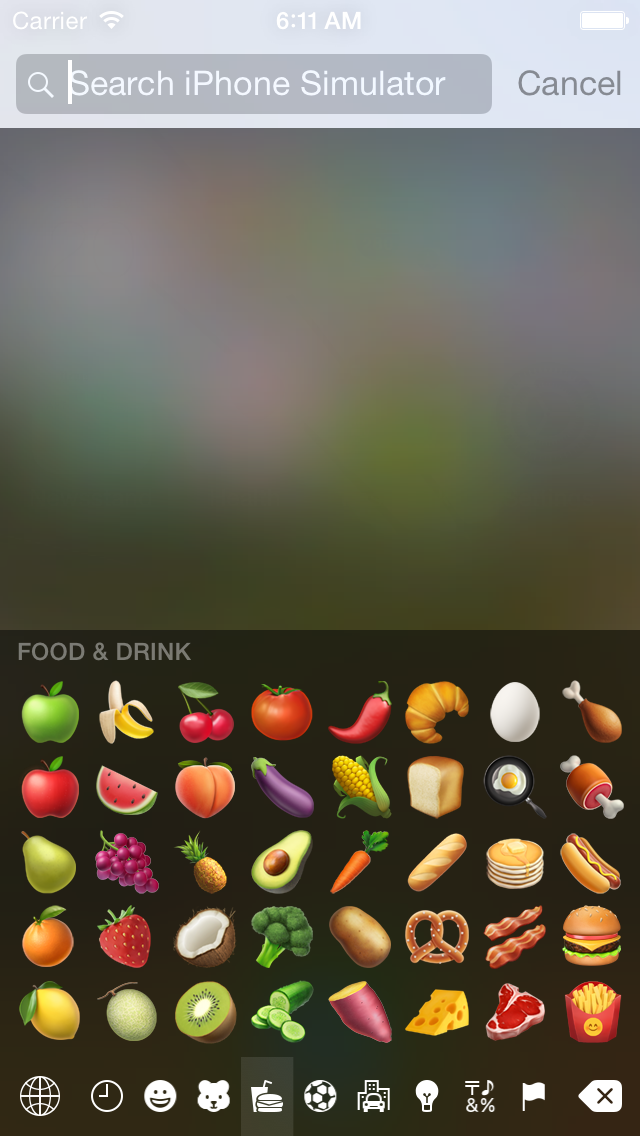
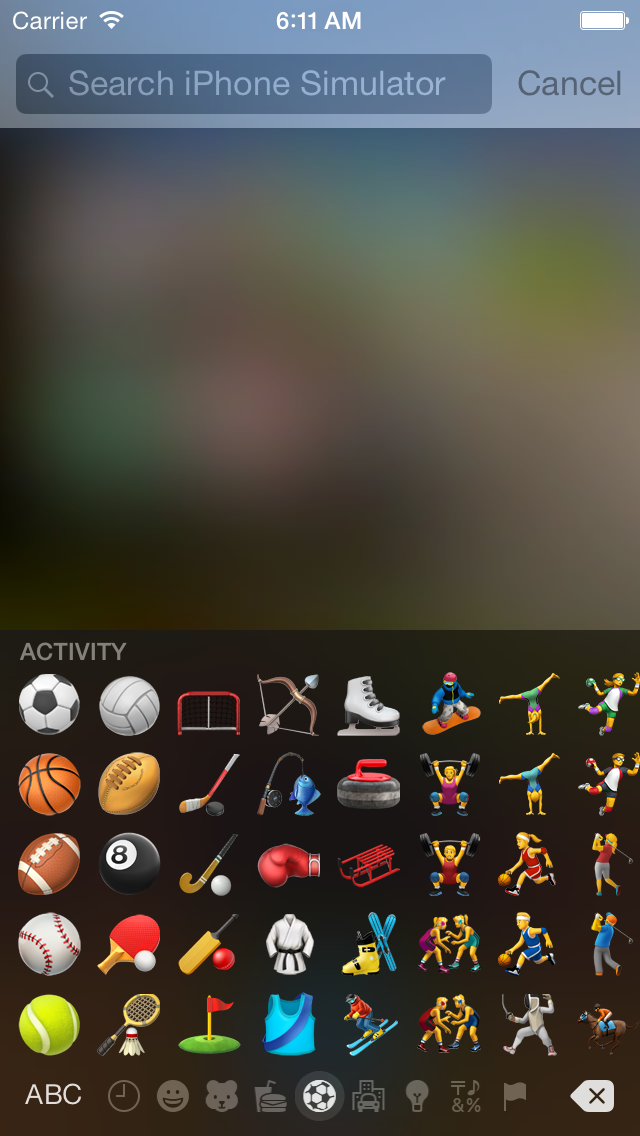
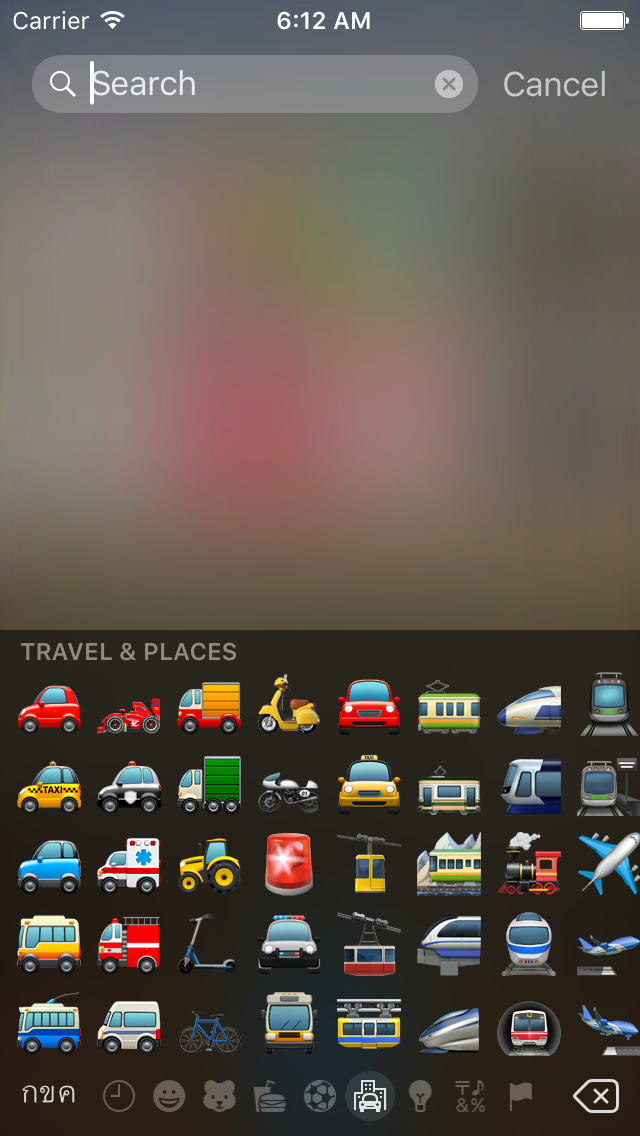


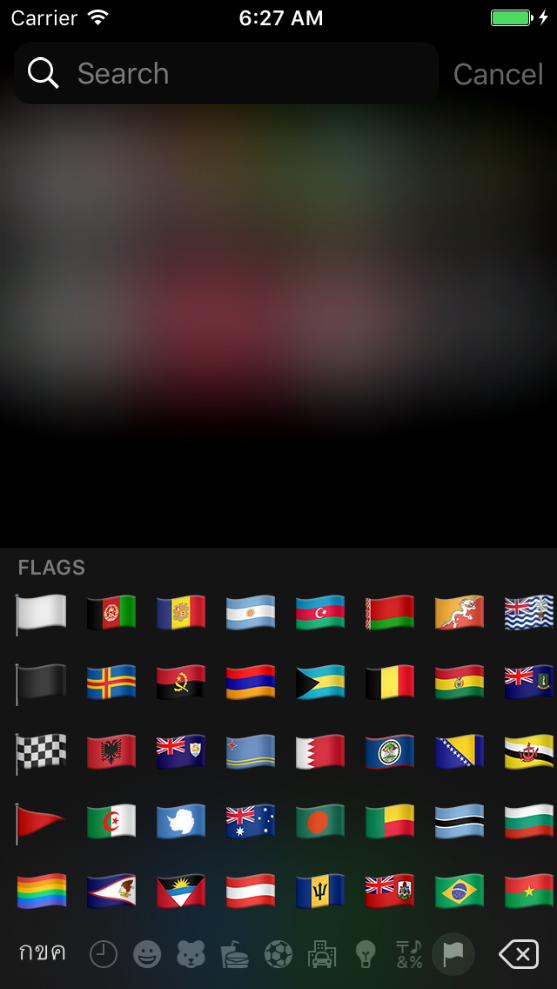
EmojiPort: iOS 8.1 / 8.4 / 9.0 / 9.3 / 10.1 / 10.3
Compatibility and Dependencies
| Tweak | iOS Versions | |||||
|---|---|---|---|---|---|---|
| 5.1 | 6.0 - 8.2 | 8.3 - 9.3 | 10.0 - 11.4 | 12.0 - 14.8 | 15.0 - 18.3 | |
| EmojiPort (iOS 5.1) | Yes | - | - | - | - | - |
| EmojiPort (iOS 6.0-8.2) | - | Yes | - | - | - | - |
| EmojiPort (iOS 8.3-9.3) | - | - | Yes | - | - | - |
| EmojiPort (iOS 10.0-11.4) | - | - | - | Yes | - | - |
| EmojiPort (iOS 12.0-18.3) | - | - | - | - | Yes | Yes |
| EmojiAttributes | Required | |||||
| EmojiLibrary | Required | |||||
| EmojiLocalization | Required | Required | Required, < 9.1 | - | - | - |
| EmojiResources | - | Required, 7.0+ | Required, < 9.1 | - | - | - |
| EmojiPort-10-Resources | - | - | - | Required | ||
| EmojiFontManager | Unknown | Yes | Yes | Yes | Yes | Yes |
| EmojiDarkStyle | - | 7.0+ | Yes | < 10.2 | - | - |
Which does what?
EmojiPort adds latest emojis on your emoji keyboard. It may need the following other tweaks depending on the iOS version you are on to make everything work as intended.
EmojiAttributes
This tweak helps display emoji characters properly. Otherwise, you may see "?", "U", square or just blank space instead of actual emojis.
EmojiLocalization
(iOS 5.1 - 9.0) This tweak updates localization on the emoji keyboard to match the latest. For example: "People", "Nature", "Objects" and "Flags".
EmojiResources
(iOS 7.0 - 9.0) This tweak updates category icons on the emoji keyboard to match the latest. That is, the icons you see at the bottom-middle of the emoji keyboard.
EmojiPort-10-Resources
(iOS 10+) This package updates localization and metadata of emojis for functions like emoji suggestion and search to work up-to-date.
EmojiFontManager
This tweak allows users to install the correct emoji font without filesystem modifications.
EmojiLibrary
Required for all EmojiPort tweaks, it contains a set of latest emojis and handles any kinds of emojis correctly.
EmojiDarkStyle
(iOS 7.0 - 10.1) This tweak is optional. It enables dark variants of emoji category icons seen in iOS 10.2+.
Read first about EmojiPort
Emojis are available on iOS through a keyboard. All emojis you see on the keyboard are predefined on iOS. Newer iOS versions usually include more emojis, thus the users at the lower versions won't be able to use or see unless they update their iOS to the latest.
Emojis are images, packed as a font, named AppleColorEmoji (and called internally .AppleColorEmojiUI on iOS 10+). The font gets updated to include new emojis.
EmojiPort works with an up-to-date emoji font that contains all emoji images needed. Without the new font installed, users are going to see "blank" emojis - in other words, new emojis won't show up.
How to install EmojiPort?
TL;DR:
1. Add these repositories to your package manager: apt.bingner.com (iOS 11- AND non-Electra jailbreak), apt.thebigboss.org/repofiles/cydia, repo.chariz.com, https://opa334.github.io and poomsmart.github.io/repo
2. Install "EFM Font Setter" and "EmojiPort (YOUR IOS VERSION)" tweak
3. Respring
First of all, add these repositories if not already: apt.bingner.com (if you are on iOS 11 or lower AND you are not on Electra jailbreak), apt.thebigboss.org/repofiles/cydia, opa334.github.io, repo.chariz.com and poomsmart.github.io/repo
Note that [VERSION] indicates the iOS version that have new emojis, for example: 18.4.
Also, [UVERSION] indicates the Unicode version of those emojis, usually falls behind the iOS version, for example: 16.0.
1. Get the latest emoji font
Option #1: EmojiFontManager (iOS 6+)
Installation
- Disable any emoji font applied by Anemone, as this tweak simply overrides it.
- (iOS 10 or lower) Upgrade all packages from apt.bingner.com, if not already.
- Install
EmojiFontManager and
AppleColorEmoji Unicode [UVERSION] (EFM) font (
com.ps.emojifontefm) - Go to Settings > EmojiFontManger, select AppleColorEmoji to enable the font and tap Respring button to apply changes.
Uninstallation
- Uninstall
AppleColorEmoji Unicode [UVERSION] (EFM) font (
com.ps.emojifontefm) and EmojiFontManager - Respring your device.
Option #2: WDBFontOverwrite
If you are on iOS 15 - 16.1.2, you can use this method. iOS 14 also works, but is not recommended.
Installation
- Follow ios.cfw.guide tutorial to install TrollStore on your device, if you haven't already.
- Download and install WDBFontOverwrite (@ginsudev's fork) using TrollStore on your device, if you haven't already.
- Download AppleColorEmoji.ttc or AppleColorEmoji-HD.ttc from EmojiFonts release page on your device.
- Open WDBFontOverwrite app and install the downloaded emoji font.
- Respring your device.
Uninstallation
- Reboot your device.
Option #3: Manual (Rootful)
If your root filesystem is not writable (i.e., you are on a rootless jailbreak), you cannot use this method.
1. Download a compatible font (choose one)
2. Back up the original fonts
- Back up the default fonts with the following names (if any):
AppleColorEmoji-160px.ttc,
AppleColorEmoji(@2x).ttc,
AppleColorEmoji(@2x).ttf,
AppleColorEmoji(@2x).ccf in
/System/Library/Fonts/CoreAdditionor/System/Library/Fonts/Coreor/System/Library/Fonts/Cacheof your device by adding .bak or simply move them to somewhere else MAKE SURE you don't let the default and the new font files in the same directory - or your keyboard will break. - If you device is non-retina, all font names won't include @2x, instead will be _1x (in iOS 8.2) or nothing otherwise.
3. Copy the font to the correct location
- For iOS 5.1 - 8.1 users, place downloaded files at
/System/Library/Fonts/Cacheon your device. - For iOS 8.2+, iPhone SE 1st gen, iPhone 6s and iPhone 6s Plus users, place downloaded files at
/System/Library/Fonts/Coreon your device. - For everything else (iOS 14.0+ users), place downloaded files at
/System/Library/Fonts/CoreAdditionon your device.
Where is my emoji font?
Important Notes
- (iOS 9.3 or lower, non-Retina devices) If you choose iOS [VERSION] font for iOS <=9.3, rename the font name from AppleColorEmoji@2x.ttf to AppleColorEmoji.ttf (iOS != 8.2), or from AppleColorEmoji@2x.ttf to AppleColorEmoji_1x.ttf otherwise.
- (iOS 8.3 - 9.3) If you choose iOS [VERSION] font for iOS <=9.3, make sure you don't have the original CCF file in the same directory. You can either move this CCF to somewhere else or rename it to something else.
2. Install EmojiPort of your iOS version
- In your package manager, search forEmojiPort.
- Select and install "EmojiPort (YOUR IOS VERSION)".
- Respring your device.
Troubleshooting
Common mistake
Some people don't use the correct emoji font after they install the tweaks. They expect EmojiPort alone to work out-of-the-box. The original emoji font won't contain any new emojis. This is why they experience emojis not displaying correctly.
Issues with fonts
Some people don't know what they did. The emoji font, if installed manually, must be in the correct location and with the correct file name and extension. Doing anything wrong will cause the emoji keyboard to be either full of blanks, full of "U" symbols or full of "?" symbols.
Location Prefix /System/Library/Fonts |
iOS Versions and Device Types | |||||||||
|---|---|---|---|---|---|---|---|---|---|---|
| 5.1 - 8.1 | 8.2 | 8.3 - 9.3 | 10.0 - 13.7 | 14.0+ | ||||||
| Non-HD | HD | Non-HD | HD | Non-HD | HD | Non-HD | HD | iPhone SE (2016) & iPhone 6s(+) | Others | |
/Cache/AppleColorEmoji |
.ttf | @2x.ttf | - | |||||||
/Core/AppleColorEmoji |
- | _1x.ttf | _2x.ttf | .ttf and .ccf | @2x.ttf and @2x.ccf | .ttc and .ccf | @2x.ttc and @2x.ccf | .ttc | - | |
/CoreAddition/AppleColorEmoji |
- | -160px.ttc | ||||||||
To ensure that everything works correctly, you have to see what happened inside the directory
/System/Library/Fonts/CoreAddition (iOS 14.0+),
/System/Library/Fonts/Core (iOS 8.2 - 13.7) or
/System/Library/Fonts/Cache otherwise. The original font should still be there, but maybe with a wrong file extension.
- For iOS 5.1 - 8.1, you must see AppleColorEmoji@2x.ttf (retina devices) or AppleColorEmoji.ttf (non-retina devices)
- For iOS 8.2, you must see AppleColorEmoji_2x.ttf (retina devices) or AppleColorEmoji_1x.ttf (non-retina devices)
- For iOS 8.3 - 9.3, you must see AppleColorEmoji@2x.ttf (retina devices) or AppleColorEmoji.ttf (non-retina devices), and AppleColorEmoji@2x.ccf (retina devices) or AppleColorEmoji.ccf (non-retina devices)
- For iOS 10.0 - 13.7, you must see AppleColorEmoji@2x.ttc (retina devices) or AppleColorEmoji.ttc (non-retina devices), and AppleColorEmoji@2x.ccf (retina devices) or AppleColorEmoji.ccf (non-retina devices)
- For iOS 14.0+ on iPhone SE 1st gen, iPhone 6s and iPhone 6s Plus, you must see AppleColorEmoji.ttc
- For iOS 14.0+ on other devices, you must see AppleColorEmoji-160px.ttc
If you see something different, you likely have issues with the font. To restore the default fonts, download the firmware or OTA update corresponding to your iOS version, extract files (decrypt if needed) and copy the original ones to the correct font directory.
By installing the correct font, this should fix 90% of problems installing EmojiPort that new users usually encounter.
[iOS 8.2] Apple named emoji font to be AppleColorEmoji (underscore)(2 or 1)x.ttf. BytaFont might not be able to handle this special case and you might need to rename the file manually, by changing from "@ " to "_ ".
Known issues
EmojiPort (iOS 5.1)
- Unforeseen issue about keyboard.
- Emoji HUD may accidentally show as swiping across emoji pages.
EmojiPort (iOS 6.0-8.2)
- Keyboard appearance issue in rare cases.
- Emoji HUD may accidentally show as swiping across emoji pages.
EmojiPort (iOS 8.3-9.3)
- (iOS 9) Couple emojis picker isn't sized correctly.
EmojiPort (iOS 10.0-11.4)
- -
EmojiPort (iOS 12.0-18.3)
- -
EmojiLibrary
- -
EmojiAttributes
- (iOS < 13.2) Interracial emojis don't seem to be combined programmatically.
- (iOS < 11.2) Display issue of the three flag emojis.
- (iOS < 10) Emoji split and wrong glyph size issues on websites.
- (iOS 5.1) Emoji won't combine (WebCore version too old).
EmojiFontManager
- -